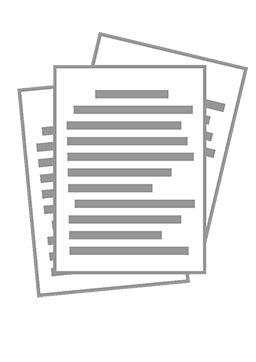Extras din curs
1. HTML 3
1.1. THE STRUCTURE OF AN HTML DOCUMENT 3
1.2. HTML TAGS 4
The <html> Tag 4
The <head> Tag 5
The <title> Tag 5
The <body> Tag 5
1.3. TEXT FORMATING 6
The <div> Tag 6
The <p> Tag 6
Heading Tags 6
The <cite> Tag 7
The <code> Tag 7
The <dfn> Tag 7
The <em> Tag 7
The <kbd> Tag 7
The <samp> Tag 7
The <strong> Tag 8
The <var> Tag 8
The <b> Tag 8
The <big> Tag 8
The <small> Tag 8
The <blink> Tag 8
The <i> Tag 8
The <sub> Tag 8
The <sup> Tag 9
The <tt> Tag 9
The <u> Tag 9
1.4. FONT HANDLING 9
The <basefont> Tag 9
The <font> Tag 10
1.5. PRECISE SPACING AND LAYOUT 10
The <br> Tag 10
The <nobr> Tag 10
The <wbr> Tag 11
The <pre> Tag 11
The <center> Tag 11
The <plaintext> Tag 11
The <address> Tag 12
The <hr> Tag 12
1.6. IMAGES AND MULTIMEDIA 12
The <img> Tag 12
The <bgsound> Tag 14
The <marquee> Tag 14
1.7. LINKS AND WEBS 15
The <a> Tag 15
1.8. MOUSE-SENSITIVE IMAGES 16
The usemap attribute of the <img> tag 16
The <map> Tag 17
The <area> Tag 17
1.9. DOCUMENT AUTOMATION 18
The <meta> Header Element 18
1.10. FORMATTED LISTS 18
The <ul> Tag 19
The <ol> Tag 19
The <li> Tag 19
The <dl> Tag 20
The <dt> Tag 20
The <dd> Tag 20
1.11. FORMS 20
The <form> Tag 20
The <input> Tag 21
Text Fields (type = “text”) 21
Masked text fields/Password fields (type = “password”) 22
Checkboxes (type = “checkbox”) 22
Radio Buttons (type = “radio”) 22
Submission buttons (type = “submit”) 23
Reset buttons (type = “reset”) 23
Custom buttons (type = “image”) 23
The <textarea> Tag 24
The <select> Tag 24
The <option> Tag 25
The <optgroup> tag 25
1.12. TABLES 26
The <table> Tag 26
The <tr> Tag 27
The <td> and <th> Tags 27
The <caption> Tag 28
1.13. FIELDSETS 28
The <fieldset> tag 28
The <label> tag 28
1.14. FRAMES 28
The <frameset> Tag 29
The <frame> Tag 29
The <noframes> Tag 30
Frame Targets 30
The <base> Default Target 31
The <iframe> tag 32
1. HTML
HTML (HyperText Markup Language) is the language used to encode World Wide Web documents. It is a document-layout and hyperlink-specification language. It defines the syntax and placement of special, embedded directions (tags) that aren't displayed by the browser, but tell it how to display the contents of the document, including text, images, and other support media. The language also tells how to make a document interactive through special hypertext links, which connect the document with other documents in that and others' collections, as well as with other Internet resources.
HTML is not a word processing tool, a desktop publishing solution, or even a programming language, for that matter. HTML’s fundamental purpose is to define the structure and appearance of documents and document families so that they might be delivered quickly and easily to a user over a network for rendering on a variety of display devices.
HTML is designed to structure documents and make their content more accessible, not to format documents for display purposes. HTML does provide many different ways to allow the definition of the appearance of the documents: font specifications, line breaks, and preformatted text are all features of HTML. But with HTML appearance is secondary, particularly since it is less predictable given the variety of browser graphics and text-formatting capabilities (different browsers may render the same document differently).
HTML is an embedded language: the language's directions (or tags) are inserted into the same document that clients load into a browser for viewing. The browser uses the information inside the HTML tags to decide how to display the subsequent contents of the HTML document.
1.1. The Structure of an HTML Document
An HTML document consists of text, which defines the content of the document, and tags, which define the structure and appearance of the document. The structure of an HTML document is simple, consisting of an outer <html> tag enclosing the document header and body:
<html>
<head>
<title>Barebones HTML Document</title>
</head>
<body>
This illustrates, in a very <i>simp</i>le way,
the basic structure of an HTML document.
</body>
</html>
Each document has a head and a body, delimited by the <head> and <body> tags. The head is where a title is given to the HTML document and where are indicated other parameters the browser may use when displaying the document. The actual contents of the HTML document are put into the body of the document. This includes the text for display and document control markers (tags) that advise the browser how to display the text. Tags also reference special-effects files like graphics and sound, and indicate the hot spots (hyperlinks and anchors) that link the document to other documents.
1.2. HTML tags
HTML document tags are simple to understand and use since they are made up of common words, abbreviations, and notations. For instance, the <i> and </i> tags tell the browser to respectively start and stop italicizing the text characters that come between them.
The HTML standard and its various extensions define how and where to place tags within a document. Every HTML tag consists of a tag name, sometimes followed by an optional list of tag attributes, all placed between opening and closing brackets (< and >). The simplest tag is nothing more than a name appropriately enclosed in brackets, such as <head> and <i>. More complicated tags have attributes, which may have specific values that are defined by the document author; others modify the behaviour of the tag. Tag attributes belong after the tag name, each separated by one or more tab, space, or return character. The order of attributes in a single tag is not important.
Tag and attribute names are not case sensitive. There's no difference in effect between <head>, <Head>, <HEAD>, or even <HeaD>; they are all equivalent. The values that are assigned to a particular attribute may be case sensitive, however, depending on the browser and server. In particular, file location and name references--universal resource locators (URLs)--are case sensitive.
Most HTML tags have a beginning and an end and affect the portion of text in between. That enclosed text segment may be large or small, from a single text character, syllable, or word to the <html> tag that bounds the entire document. The starting component of any tag is the tag name and its attributes, if any. The corresponding ending tag is the tag name alone, preceded by a forward slash (/). Ending tags have no attributes.
Tags can be put inside the affected segment of another tag (nested) for multiple tag effects on a single segment of the HTML document. For example, a portion of the following text is both emboldened and included as part of an anchor defined by the <a> tag:
<body>
This is some text in the body, with a
<a href="another_doc.html">link, a portion of which
is <b>set in bold</b></a>
</body>
According to the HTML standard, nested tags must be ended starting with the most recent one and working the way back out. For instance in the example, the bold tag (</b>) is ended before ending the link tag (</a>).
According to the HTML standard, only a few tags do not have an ending tag. For example, the <br> tag causes a line break; it has no effect otherwise on the subsequent portion of the document and, hence, does not need an ending tag. Some of the HTML tags that do not have corresponding ending tags are: <br>, <dd>, <dt>, <hr>, <img>, <input>, <li>, <link>, <meta>, and <option>
The <html> Tag
- The <html> and </html> tags serve to delimit the beginning and end of an HTML document.
Conținut arhivă zip
- Internet Programming - HTML
- 1 HTML.doc
- 2 CSS.doc
- 3 JavaScript.doc
- 4 Servlets.doc
- 5 JSP.doc
- 6 JDBC.doc